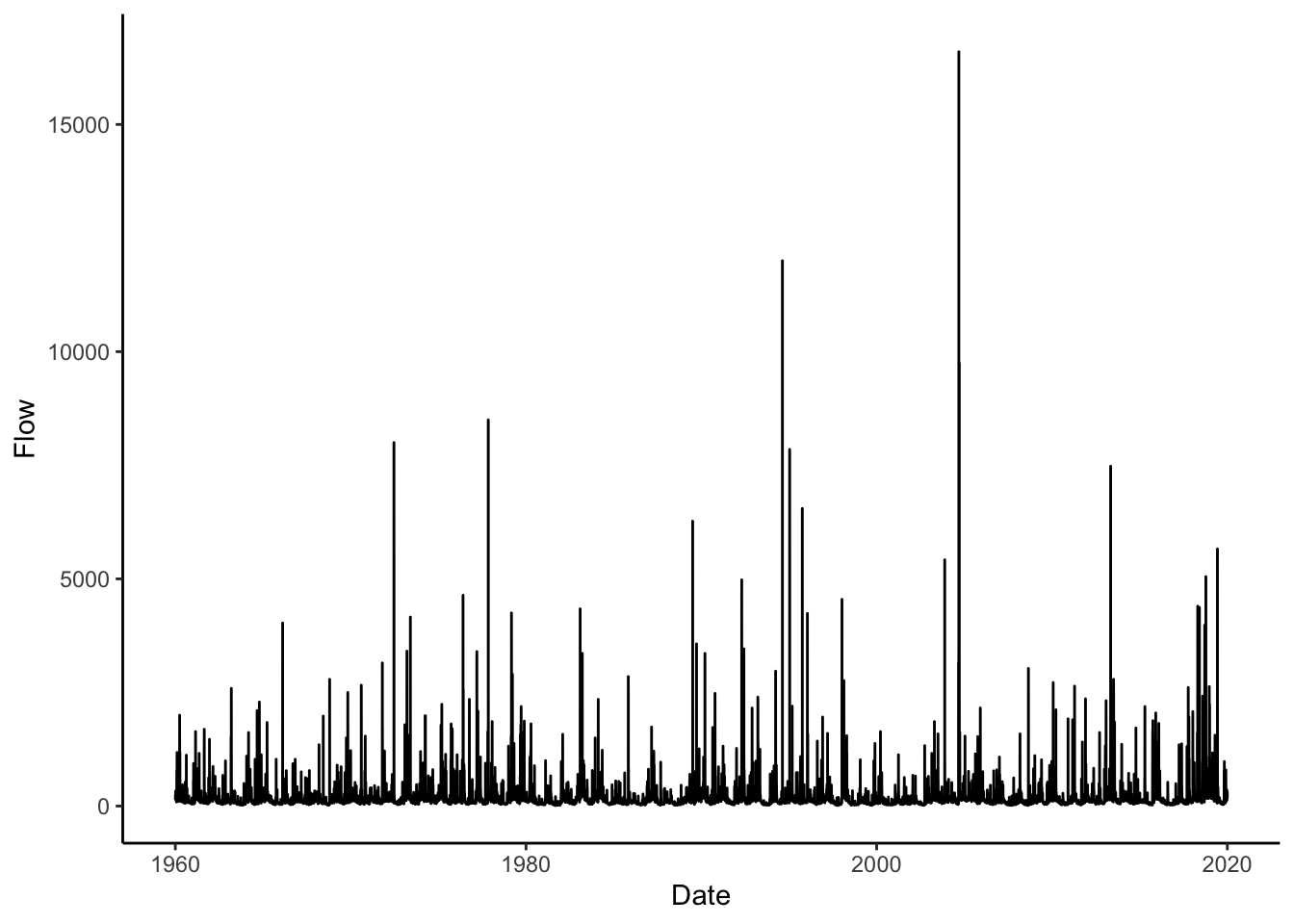Chapter 13 daymetr
The daymetr package can be used to download daymet climate data.
For some daymetr tutorials.
13.3 Here are the daymet variables:
..$ year
..$ yday
..$ dayl..s.
..$ prcp..mm.day.
..$ srad..W.m.2.
..$ swe..kg.m.2.
..$ tmax..deg.c.
..$ tmin..deg.c.
..$ vp..Pa.
Those variables are: year, day of yeat, day length in seconds, precip in mm/day, solar radiation in w/m2, swe in kg/m2, tmax in C, tmin in C, and vapor pressure in Pascals.
13.4 Make a date column and plot max temperature.
df <- df %>%
mutate(date = as.Date(paste(year, yday, sep = "-"), "%Y-%j"))
df %>%
filter(measurement == "tmax..deg.c.") %>%
ggplot(aes(x = date, y = value)) +
geom_line(color = "red") +
theme_linedraw() +
labs(y = "Max T (\u00b0C)", x = "")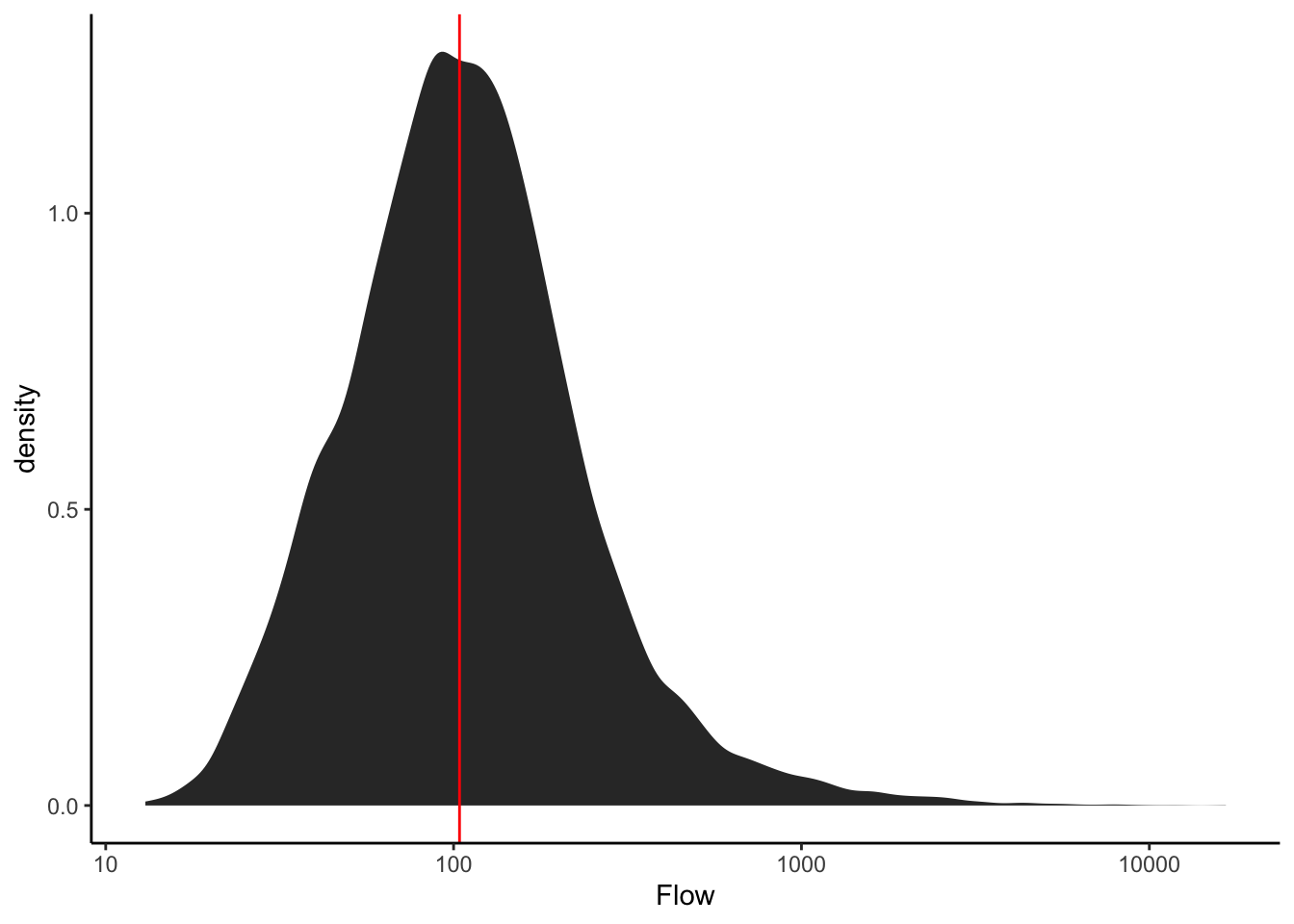
13.5 Do the same for radiation.
df %>%
filter(measurement == "srad..W.m.2.") %>%
ggplot(aes(x = date, y = value)) +
geom_line(color = "red") +
theme_linedraw() +
labs(y = "Solar radiation"~(W/m^2), x = "")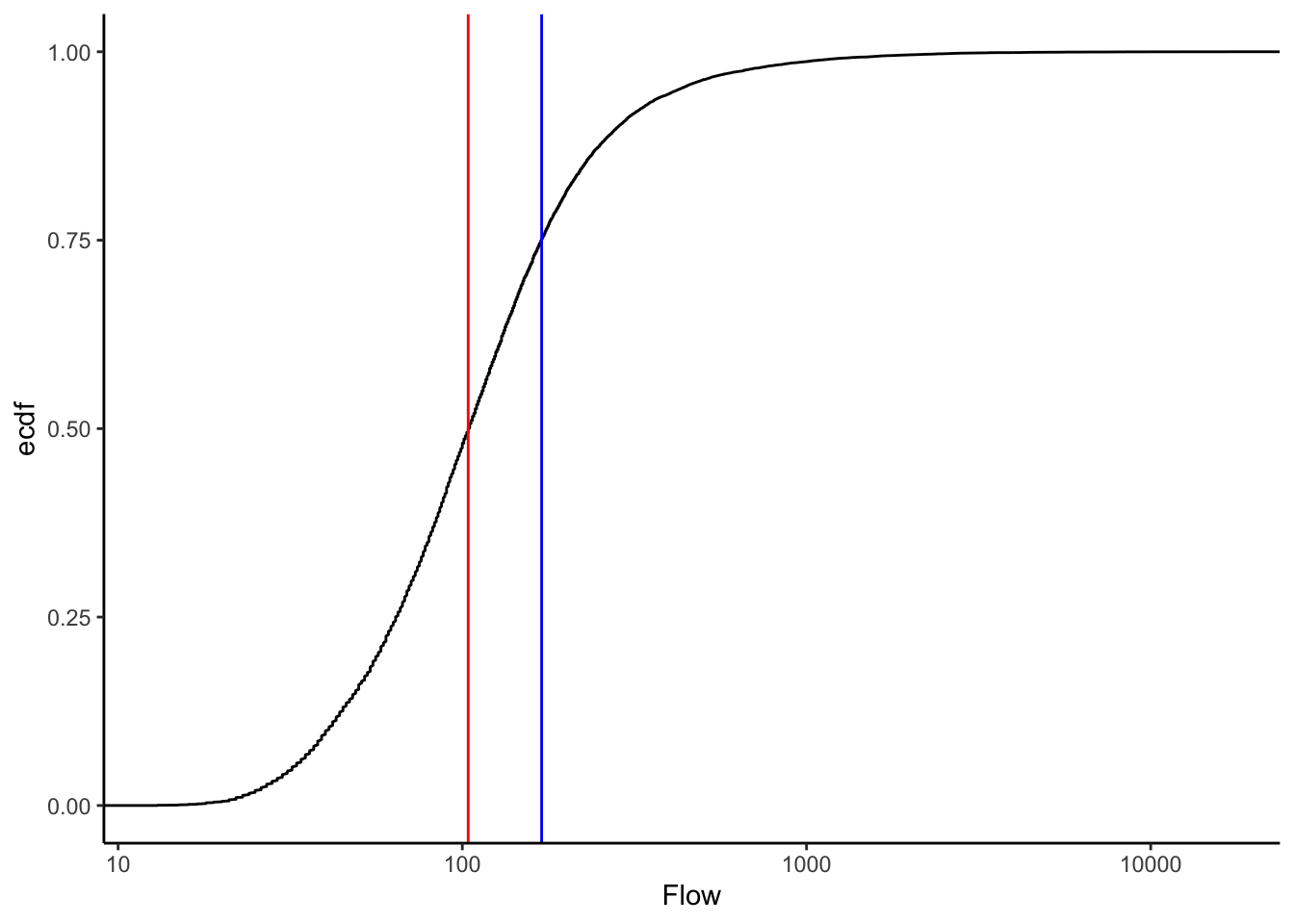
13.6 Stack 2 variables with patchwork.
Here is a refernce for special characters in ggplot axes labels
library(patchwork)
temp_plot <- df %>%
filter(measurement == "tmax..deg.c.") %>%
ggplot(aes(x = date, y = value)) +
geom_line(color = "red") +
theme_linedraw() +
labs(y = "Max T (\u00b0C)", x = "")
srad_plot <- df %>%
filter(measurement == "srad..W.m.2.") %>%
ggplot(aes(x = date, y = value)) +
geom_line(color = "red") +
theme_linedraw() +
labs(y = "Solar radiation"~(W/m^2), x = "")
srad_plot / temp_plot