Chapter 11 Functions
11.2 Tutorial
This is a good opportunity to illustrate the usefulness of writing your own functions. When you install packages in R, you get a bunch of functions you can use. But you can also create these on your own to simplify your analyses!
You do this with the following syntax: MyNewFunction <- function(param1, param2){ >code >}
Whatever the last line of the “code” portion of the function spits out, get’s returned from the function. So if you said X <- mynewfunction(param1, parm2) X would now have it in whatever your function returned. See a simple example below: a function that adds 1 to any number we pass to it.
## [1] 15You can make a generic ggplot function. Here I make a geom_point function. You can adjust the ggplot details to whatever you want.
point_fun <- function(...) {
ggplot(df, aes(x = x, y = y, color = color)) +
geom_point() +
labs(x = x_lab, y = y_lab, title = title, color = color_lab)
}Then you just tell it what the inputs are. If you don’t want to color by something you need to remove that from the function. If you don’t want a title you just say title <- “”
Of course you could make a variety of these. A line function. So on.
The mtcars is just an example df that comes with R for demonstration.
df <- mtcars
x <- mtcars$hp
y <- mtcars$mpg
x_lab <- "Horsepower"
y_lab <- "MPG"
color <- mtcars$cyl
color_lab <- "Cyl"
title <- "Plot title"
point_fun()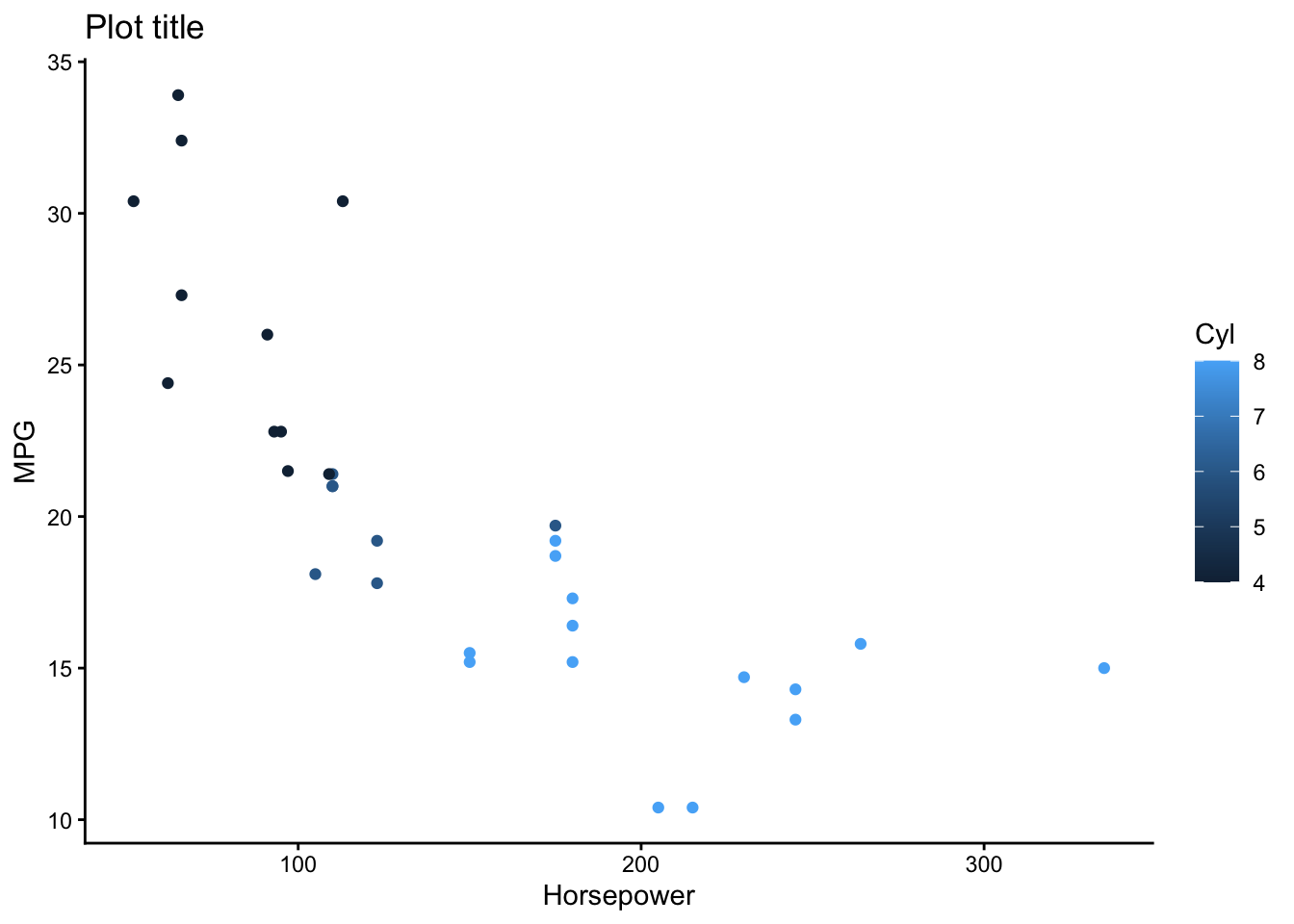
You could also save the plot as an object and adjust.
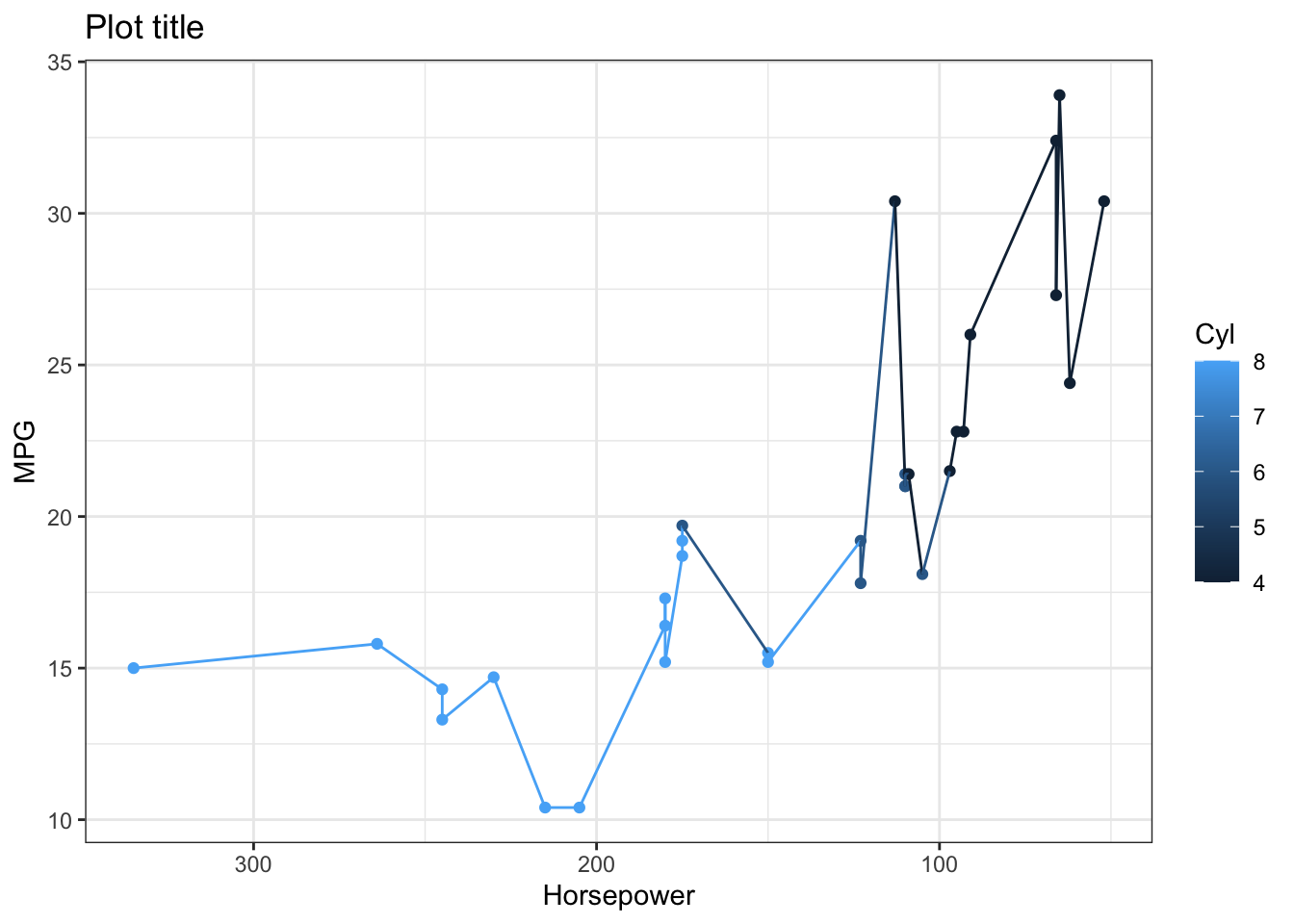
In general you should write a function for anything that you do repetitively. So if you have a particular analysis that you will do many times, rather that cutting and pasting or writing the code over and over again, just write a function, save that function, and call it when you need it.
Next week will we look at for loops which are also useful for iterating something over and over again.